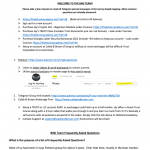FAQ
The TheBitcoinAcademy.io (referred to as “the .io site“) and TheBitcoinAcademy.net (referred to as “the .net site“) each have a separate user name and passwords. Just because you have a login and password for the .io site does not mean you will have on for the .net site. The two site are two different user names and passwords. However, you can make them the same, it would just require you to do that.
The information below may refer to one website, but that is for reference only. If you are updating your password on the .io site, then go to TheBitcoinAcademy.io to make the change there. Your changes will NOT be reflected on the .net site.
If you make a change on the .io or .net website, it will only make changes to the website you have made the changes to and not any other website.
- How can I access the videos I purchase?
- How can I find when my Subscription expires?
- Having issues with email notifications for TheBitcoinAcademy.io ?
- How can I update my email address, display name, password & notifications?
- Can I share my account with family or friends?
- How to use TheBitcoinAcademy.net affiliate program
- Top 25 Report – The Process & How To View
- How can I add or update my profile picture on your sites?
- My friend forgot to click on the affiliate link, can I still get credit after the fact?
- I forgot to use a discount code during my order placement. Can I get credit or a refund for the value of the discount I missed?
- How do I reset my password?
- I never receive a “Lost Password” email when I request one from your website. Why is that?
Below is a link to a downloadable FAQs put together from Telegram Team. If you feel that this has helped and supported you, please support them by using the Referral link provided in the document.
1. How can I access the videos I purchased?
2. How can I find when my Subscription expires?
3. Having issues with email notifications for TheBitcoinAcademy.io ?
4. How can I update my email address, display name, password & notifications?
This video demonstrates using thebitcoinacademy.net, but can also be done on thebitcoinacademy.io. Just make sure you know which site you are updating your email. Each site is separate and you will need to change it on both sites if you want it reflected on both sites.
You can also use this as a guide to update your display name. Please notice your display name located just above the email address being update in the video. It is impossible to change your username, but you can modify your display name. Once you update your display name, log out and log back in to see the changes.
5. Can I share my account and the information from TheBitcoinAcademy.net or TheBitcoinAcademy.io with family and friends?
Here is what Jay’s answer is.
- Yes, if you live in the same household (physical space), you can share with other members of your household.
- No, if you don’t live in the same household (physical space), you cannot share this information with another person even if they are family and or friends.
6. How to use TheBitcoinAcademy.net affiliate program
7. Top 25 Report – The Process & How To View
8. How can I add or update my profile picture on your sites?
Our site does not store your profile icons locally. By default, WordPress uses Gravatar service to display the user’s profile picture. The profile picture is based on the user’s email address. If the user does not have a gravatar account then the profile picture will display a default image placeholder which is called “Mystery Man”.
Visit Gravatar site and sign into it with your WordPress.com account. You can find the Sign In button in the top right corner of the site header. If you don’t have a WordPress.com account then you need to create one which is absolutely free and will take a few minutes.
Note, your gravatar is associated with an email address you have in your WordPress dashboard under the Users section. So, make sure your WordPress.com account has the email address as your user of your WordPress site.
Once the Sign In button is clicked, you will see either a sign in form or an approval form. The approval form appears when you are already logged into WordPress.com system. The sign in form appears when WordPress.com cannot locate you as a logged in user in the system.
If you see the approval form then click Approve to order to navigate to your Gravatar home page and start uploading your profile picture.
If you have got a regular sign in form then enter either your email address or username in the form field and then click Continue to visit Gravatar main page where you will be able to manage your gravatars.
Now, you can select an email address for which you want to update your profile picture, and then click Add a new image link at the bottom of the page to upload an image. Follow directions that site gives you during the upload process.
Once the image is selected and cropped, and the image rating is set, you should see your new profile picture. Sometimes, Gravatar might show your old image even if a new image has been uploaded. In this case, you need to log out of Gravatar to clear its cache and see your recent changes.
9. My friend forgot to click on the affiliate link, can I still get credit after the fact?
Nope.
10. I forgot to use a discount code during my order placement. Can I get credit or a refund for the value of the discount I missed?
No, you cannot get a credit or refund for the missed discount.
- If you do not see the discount take off prior to paying, there is no reason for you to complete your order.
- If your browser blocks the coupon code, you will need to unblock it.
- If you can’t seem to unblock the the coupon code from being displayed, put in a support ticket.
- You need to use the coupon code to receive the discount.
- Please see the example to the right.
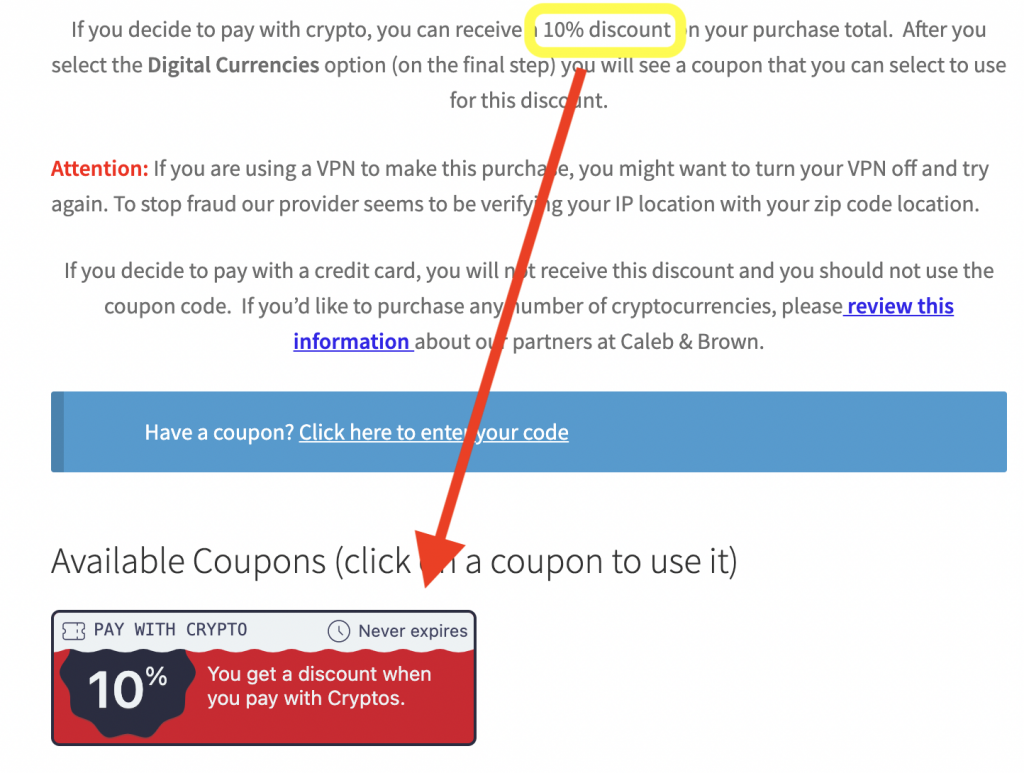
11. How do I reset my password?
12. I never receive a “Lost Password” email when I request one from your website. Why is that?
The TheBitcoinAcademy.io (referred to as “the .io site“) and TheBitcoinAcademy.net (referred to as “the .net site“) each have a separate user name and passwords. Just because you have a login and password for the .net site does not mean you will have on for the .io site. You will need to make an account on the .io site as part of ordering the membership.